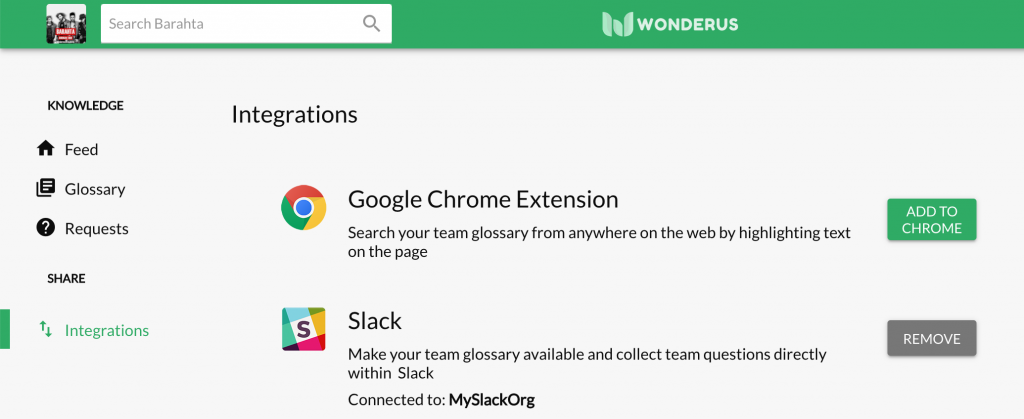All Wonderus plans come with access to the Wonderus Slack application. The Wonderus Slack app allows anyone on your team to lookup a word in your Wonderus glossary.
TO INSTALL THE WONDERUS SLACK APPLICATION:
- Create or log in to an account
- Navigate to the “Integrations” page in the left-hand navigation
- Select the Slack integration and install
- You’ll be re-directed to Slack to authorize and install the application
- Upon completion, you’ll see the name of the Slack organization that Wonderus is installed on (as seen below)