Your team members can help grow your team’s glossary by requesting for new knowledge or clarification. Managers can respond to requests by linking to existing cards or creating new ones. This article covers how anyone can create requests in Wonderus or in Slack and how contributors/admins can respond to these requests.
SUBMITTING NEW REQUESTS FROM WONDERUS
Any team member, contributor or admin can submit requests.
- For team members with access to the Wonderus app, they can submit requests by logging in and selecting Submit request
- Admins and contributors will receive an email (and Slack, if applicable) notification to respond to the request.
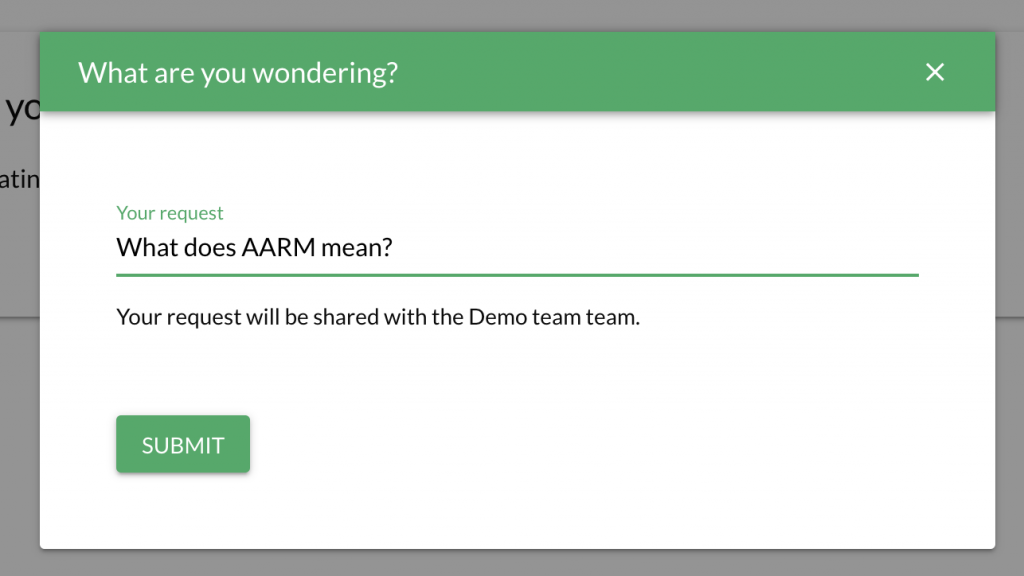
If a user only has access to Wonderus via Slack, they can still submit requests. See the section below on Slack.
RESPONDING TO REQUESTS
Only contributors and admins can respond to requests.
- When responding to the request, you can link to existing cards and provide any comments.
- The original team member will receive a notification that their request has been answered.
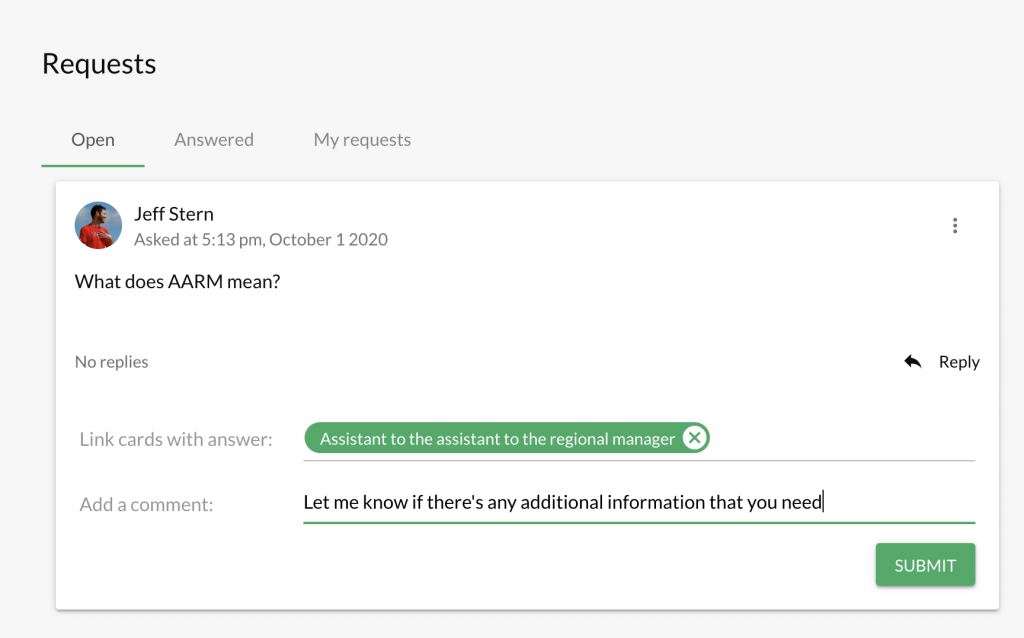
SUBMITTING NEW REQUESTS FROM SLACK
For team members that only have access via Slack, they can also submit requests for knowledge through the Slack application.
After a team member searches for a card using the “/wonder” command, if they cannot find what they’re looking for, they can press the REQUEST INFO button to create a new request from Slack.
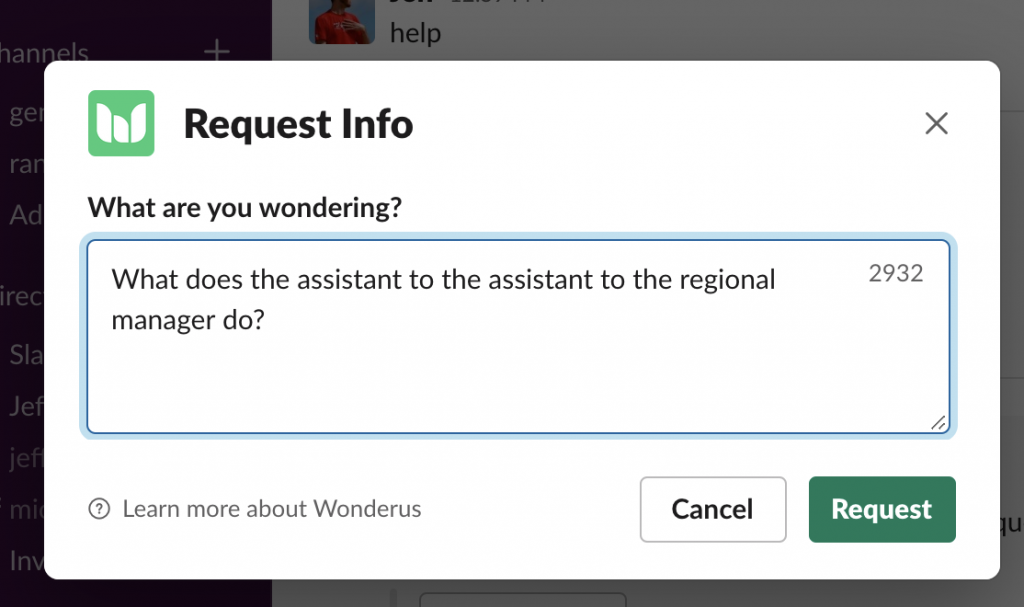
This will create a new request and notify the manager to respond like above. The person that requested info will receive a notification in Slack when they receive a response.
